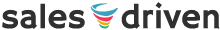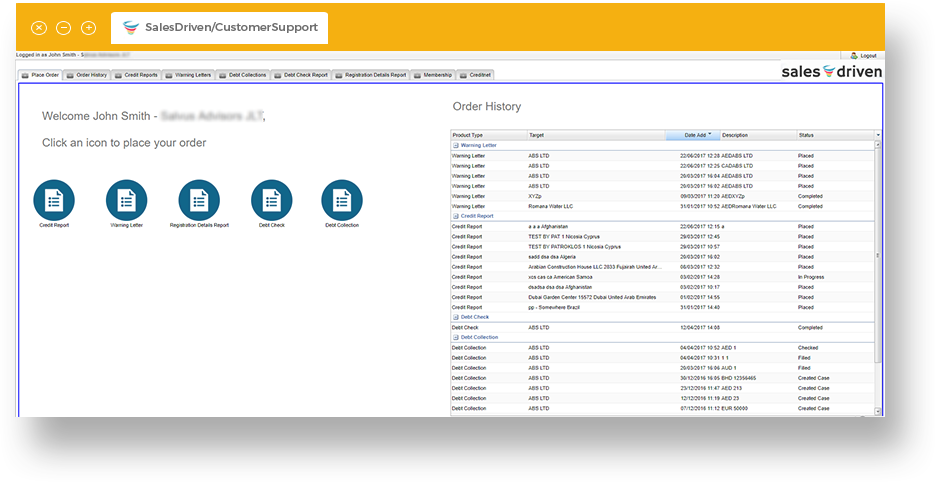Customer Support

Helpdesk
SalesDriven’s comprehensive ticketing helpdesk system
can integrate with multiple channels
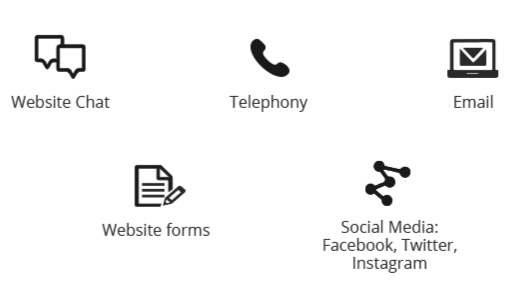
Events such as calls, emails, web chats, purchases and web form submissions
are displayed in a timeline format
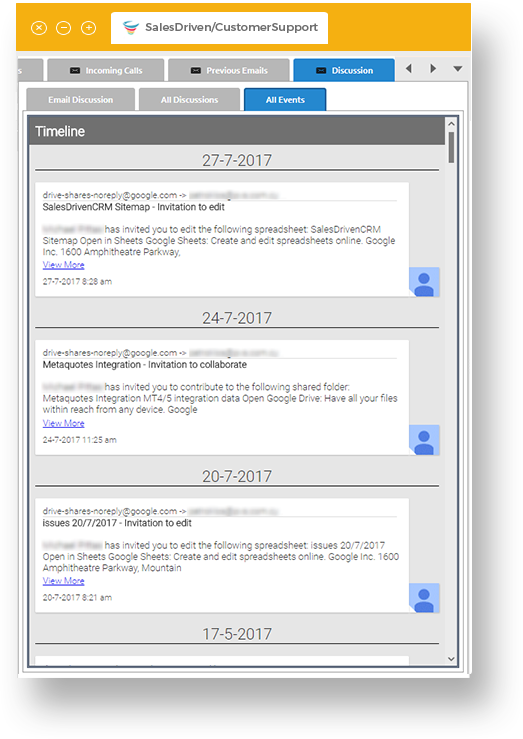
Ticketing System & Task Distribution
Assigning and distributing customer support tasks is a mundane and repetitive
process. There are many challenges when giving tasks to the support team. SalesDriven
algorithm distributes equally the load among team members by taking into consideration
availability, current agent load and pre-configured exceptions. For example, when
an incoming email is received from a German speaking client, SalesDriven auto-assigns it to an
agent who speaks German. Also, teams can be separated into groups according to their skill set
and attributes, so the tasks can be distributed based on these configurable rules.
An additional challenge is the multichannel influx of tasks, such as email, phone calls, social
media and website forms. SalesDriven helps in solving this problem by providing the ability
to create cases and support tasks from any inbound channel.
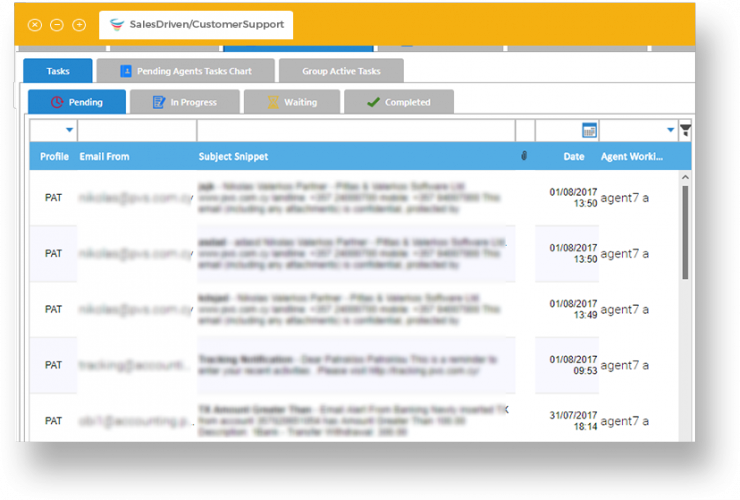
Knowledgebase
A comprehensive knowledgebase is an important part of any ticketing system.
Knowledgebase features a fast search tool with suggestions, group permissions
and the ability to enter additional information when needed. Furthermore, it is
easy to embed knowledgebase content in email replies or social media replies
along with canned responses and content templates.
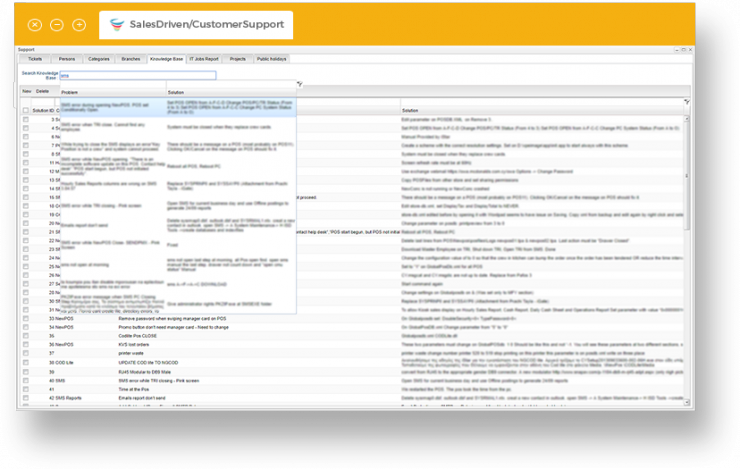
Customer Portal & Self Service Forms
One of the core features of SalesDriven CRM is the ability to create with
ease customer portals with web components that are intuitive to your users
so that they can easily understand and use them. SalesDriven can create
customer portals with and without the need to login with credentials. Portals
can be accessible via a private hashed URL or with tight security such as IP
locking and two factor authentications. Notifications can be set to notify the
admin when a customer fills a form or logs in the portal.
Collaboration Tools
SalesDriven is a multiuser web based environment and offersa plethora of
collaboration tools for optimizing workflows. Supervisors can assign to team members
andmonitor taskswhile offeringhelp via the intra messagingandscreensharingtool.
Telephony integration allows fast and easy communication between SalesDriven users
while sharing screens or files. Working with SalesDriven can change the way your company
works and transition workflow in a new era.
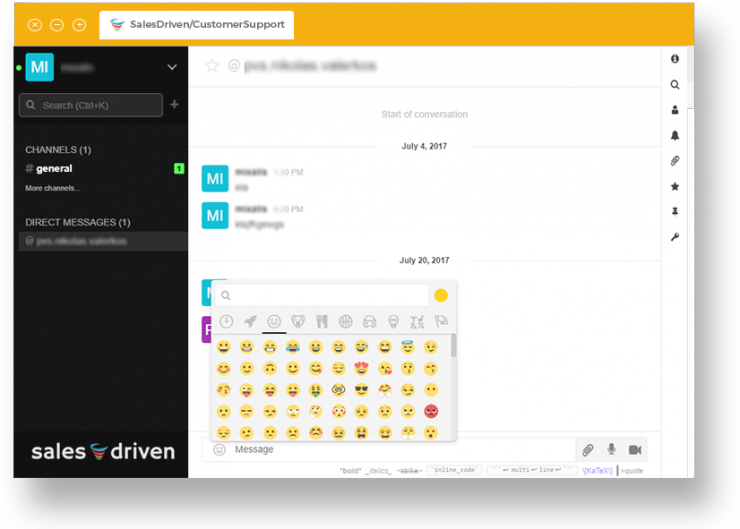
Helpdesk Performance Reporting
SalesDriven performance matrix tool measures the time taken to complete each step
nf parh nrocess.Fromthe timeanagent receives a task,to the time itopens it and
processes it to completion. SalesDriven helps management pinpoint bottlenecks and
problems in the Customer Support pipeline.Reporting can be scheduled and configured on the Supervisor's dashboard along with notifications for delayed tasks.
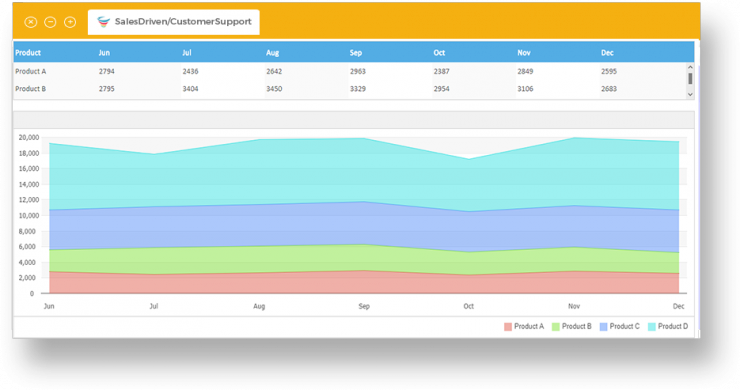
to find out more go to Integrations